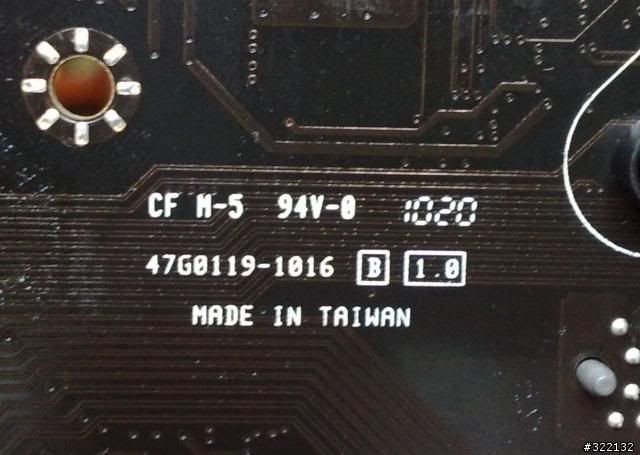寫的很簡單請各位將就點吧
![[開箱] EVGA X58 FTW3](http://attach.mobile01.com/attach/201006/mobile01-18966daf19ca8c010ea78ef558801b9d.jpg)
下午宅急便通知我有包裹
![[開箱] EVGA X58 FTW3](http://attach.mobile01.com/attach/201006/mobile01-a3e3a8cee53ca38f1299c54541c2ecbf.jpg)
打開箱子
![[開箱] EVGA X58 FTW3](http://attach.mobile01.com/attach/201006/mobile01-58c8cf01eee116c8dd73a76408787c27.jpg)
噹噹噹~原來是我昨天看到EVGA官網開放購買的EVGA X58 FTW3
![[開箱] EVGA X58 FTW3](http://attach.mobile01.com/attach/201006/mobile01-9d165b565a17d0f7a8b6dafb1dd40a83.jpg)
拿出箱子再照一張
![[開箱] EVGA X58 FTW3](http://attach.mobile01.com/attach/201006/mobile01-5dfa6e97871de5114497935dedf90b5c.jpg)
箱子背後
![[開箱] EVGA X58 FTW3](http://attach.mobile01.com/attach/201006/mobile01-048f29d9b9a06e341a4fe465003001c7.jpg)
產品的規格
![[開箱] EVGA X58 FTW3](http://attach.mobile01.com/attach/201006/mobile01-37f42e3f65cebff2e8199eb7343940c3.jpg)
拿剪刀打開主機版的箱子
![[開箱] EVGA X58 FTW3](http://attach.mobile01.com/attach/201006/mobile01-a851dd4d3a52269a80d203a3fcf7f66d.jpg)
一打開上面就寫 假如產品有問題直接找EVGA廠商
![[開箱] EVGA X58 FTW3](http://attach.mobile01.com/attach/201006/mobile01-54596c0ff73bba20f57fdffa755c3e31.jpg)
使用說明書和安裝手冊
![[開箱] EVGA X58 FTW3](http://attach.mobile01.com/attach/201006/mobile01-a5dd5e3123942fd27768cc2095d43a9a.jpg)
配件包 還真多
![[開箱] EVGA X58 FTW3](http://attach.mobile01.com/attach/201006/mobile01-ad042c20d0703723bc4ee2dbd49e3b6b.jpg)
主機板出現了
![[開箱] EVGA X58 FTW3](http://attach.mobile01.com/attach/201006/mobile01-4147f7b6d0264e021c433c81d77c7993.jpg)
散熱塔做得還不錯
![[開箱] EVGA X58 FTW3](http://attach.mobile01.com/attach/201006/mobile01-3c8c28d61db20d2abe4e59ede0542fb1.jpg)
PCB的生產資訊是MIT的
![[開箱] EVGA X58 FTW3](http://attach.mobile01.com/attach/201006/mobile01-0e02a8900e914811286fac7f47512ab2.jpg)
USB 3.0 NEC晶片~可惜不是JAPAN而是 CHINA
![[開箱] EVGA X58 FTW3](http://attach.mobile01.com/attach/201006/mobile01-64dc51aebfb8dda512fc1736d1ba25da.jpg)
還有除錯燈耶
![[開箱] EVGA X58 FTW3](http://attach.mobile01.com/attach/201006/mobile01-b16d0d10b65fc04bb2c6154e84ba8d49.jpg)
散熱塔後面好像可以自己加裝一個風扇
![[開箱] EVGA X58 FTW3](http://attach.mobile01.com/attach/201006/mobile01-53ff04a1dcc0da1a519cd68d47b02631.jpg)
Ram Dimm的部份..一貫傳統有一張貼紙告訴你怎麼插
![[開箱] EVGA X58 FTW3](http://attach.mobile01.com/attach/201006/mobile01-74a1900eac30226ce2ad55381c74ca5e.jpg)
紅色的是SATA III插槽
![[開箱] EVGA X58 FTW3](http://attach.mobile01.com/attach/201006/mobile01-6802ac3e80e6892b567ce83fee9db7b4.jpg)
藍色的USB插槽就是 USB3.0的
EVGA X58 FTW3 是推出來取代 EVGA-X58-3X-SLI 的 規格跟 EVGA-X58-3X-SLI 是一樣的~只是多出 SATA III 跟 USB 3.0~官方售價是一樣的
假如最近要組 X58 而且還希望有 SATA III 跟USB3.0 的話 EVGA X58 FTW3 也是可以考慮的悠