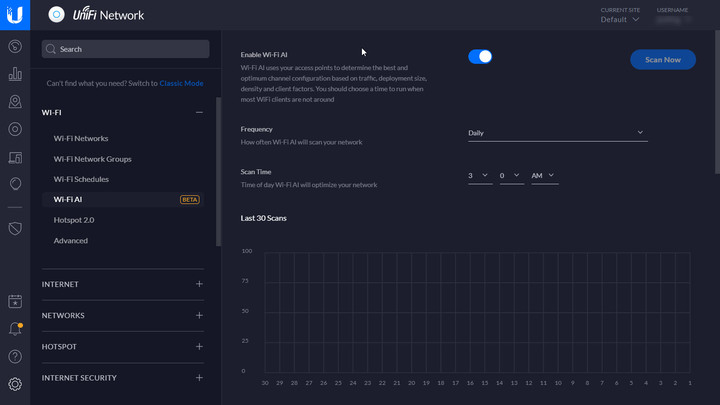pchxme wrote:
幫補充 ,(恕刪)
請問一下大大 要如何中文化呢?
我循著網路上的指引
但是就是找不到跟指引上所描述的路徑
我的帳號管理裡面並沒有照片上的描述

https://help.ui.com.cn/hc/article_attachments/900000507203/5f6af559d3cf4bc006cbb4b9243ee75dedb6a45a.jpeg
另外想再問個問題就是
WIFI頻道應該自己指定還是自動呢?
我看WIFI分析都推薦我選345678這邊的頻道
但是系動自動是選1這樣