這兩天使用感覺還行...
沒有遇到甚麼斷線問題
機房那邊調整OLT的參數, 應該是配置與H640G差不多的profile對應到我這條線路..
H660W這貨的功能算是達到基本的使用要求, 加上SoC應該還算不錯的規格..
就乾脆另外配置一條WAN1來做uPnP之類的用途給一些多媒體設備使用..
這樣就省的我還要多寫幾條VIP到FGT上...=_="
針對家用固定IP方案可類似如下應用:

[201603170947]
已更換新機種H660W
G_ONU_N_H660W_5.27-01_N1_20150827:
Download(Skydrive)
[201507030604]
需要進入CLI使用TFTP寫回去...
再次提醒! 請寫回到os2, 以便日後方便回復..
v2.76:
G_ONU_N_2.76-1076.01.H640G.x
當您使用os2作為default OS並且做一次factory default後, 將會有以下的改變:
default IP: 192.168.1.100
default port(HTTP): 8080
帳號都是admin, 只有密碼有些情況不同...
The default telnet password for ONT is changed as “vertex25ektks123“. So if ONT is done factory-default for admin account, the operator should use the changed telnet password. This reason for DIVA Issue No. C1109UGI241. Regardless of telnet, the WEB admin password has nothing changed.
The default password for ONT WEB management is “vertex25“
[ORIGINAL]
中華電信終於來裝FTTH了...
但是GPON是看都沒看過的最新型的H640G GPON...=.=""
泡菜(棒子)出品..
http://dasannetworks.eu/en/gpon-ont---h640g/35/
Datasheet:
http://www.dasannetworksus.com/Leaflets_public/H640SeriesNEWDatasheet.pdf
RAM: 128MB DDR3
FLASH: 128MB
CPU資訊:

外包人員也第一次用..
結果就是我跟他一起摸這台....

他說它們那班都是用阿爾卡特那台...

這台沒WiFi..
所以另外給我另一台d-link的WBR2200爛機..
我也沒再用...
這台功能非常簡陋....
CLI檢查有兩種mode:
BRIDGE和HYBRID
預設設定為:
H640G(config)# show hy
route mode:HYBRID
PORT1:BRIDGE
PORT2:BRIDGE
PORT3:BRIDGE
PORT4:BRIDGE
PORT5:NAT
WIFI:NAT
WIFI1:NAT
WIFI2:NAT
WIFI3:NAT
語言設定只有英文跟泡菜文...XD
高級功能就這樣了..
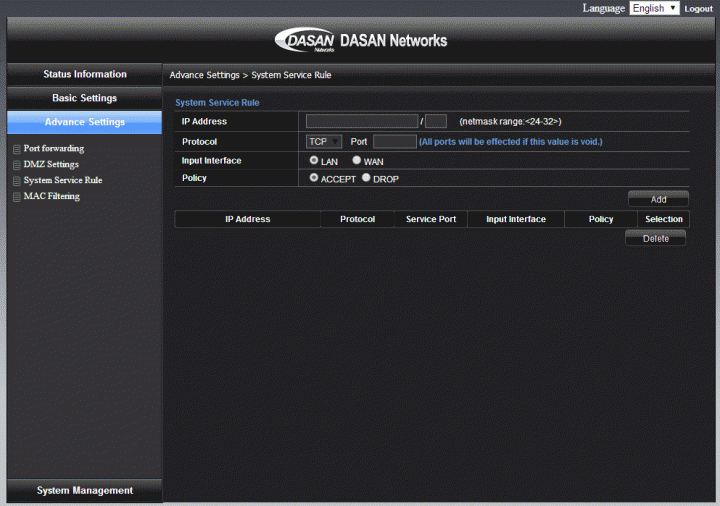
其他可以不用看了..
Note(s):
1. 這台目前f/w的LAN Connection設定有一個關於GUI的邏輯bug...
2. Backup/ Recovery的GUI無法操作, 點進去甚麼也沒有...
3. 這台簡化了裝機人員的設定操作...
4. DHCP的GUI設定有bug...
5. 有CLI支持, 有操作過CISCO IOS或著Fortinet OS的使用者應該很容易上手, 操作習慣一樣(指令參數允許簡化, 並且搭配?)
6. CLI功能比較豐富
7. 這台應該是沒有UPnP (我從CLI找不到這功能).
8. 管理存取只能透過PORT1和WAN授權..
PS:
Draytek firewall看能不能凹看看拿這台測試...
UPGRADED201408151606:
[裸照]
ETH:
RTL8214B
http://www.realtek.com.tw/products/productsView.aspx?Langid=1&PNid=16&PFid=47&Level=5&Conn=4&ProdID=307
MEMORY:
NT5CB64M16DP-CF
http://www.nanya.com/PageEdition3.aspx?Menu_ID=140&def=220&lan=en-us

FLASH:
K9F1G08U0D
http://www.elhurt.com.pl/wyszukiwarka/download,9255.html





































































































