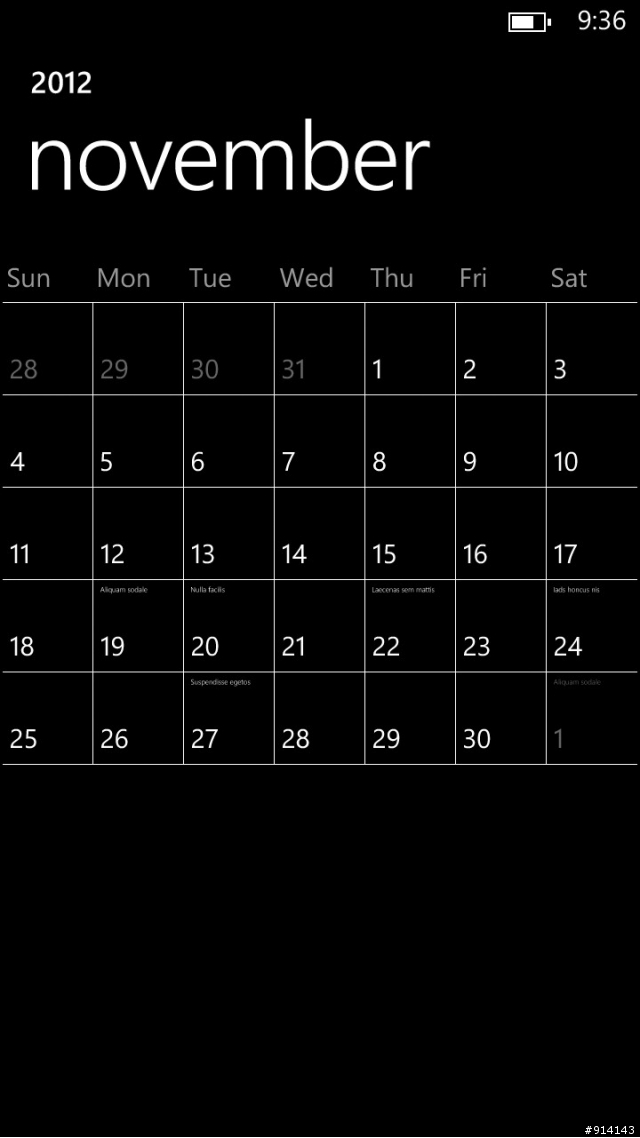我希望把我現在google calendar的內容 全部轉移到outlook calendar
該怎麼做呢?
我進去Google Calendar 把東西都匯出了
可是進去outlook calendar 卻找不到import的地方....
又
我在我windows phone 8裡面設定好了Gmail 也勾選了顯示calendar
可是
大家可以透過下面 看出差異
我在android手機內的Calendar 可以把所以事項都顯示出來
可是....
為什麼在windows phone 8上面顯示的google calendar
卻這麼少@@???
上: Android
下: Windows Phone 8
八月


九月


十月

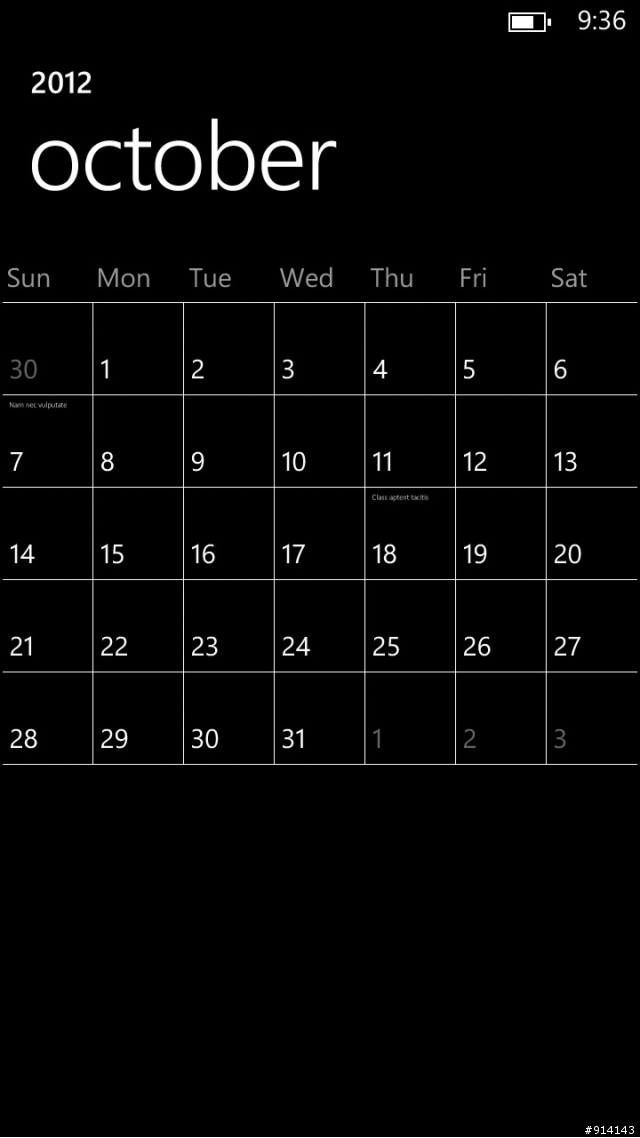
十一月