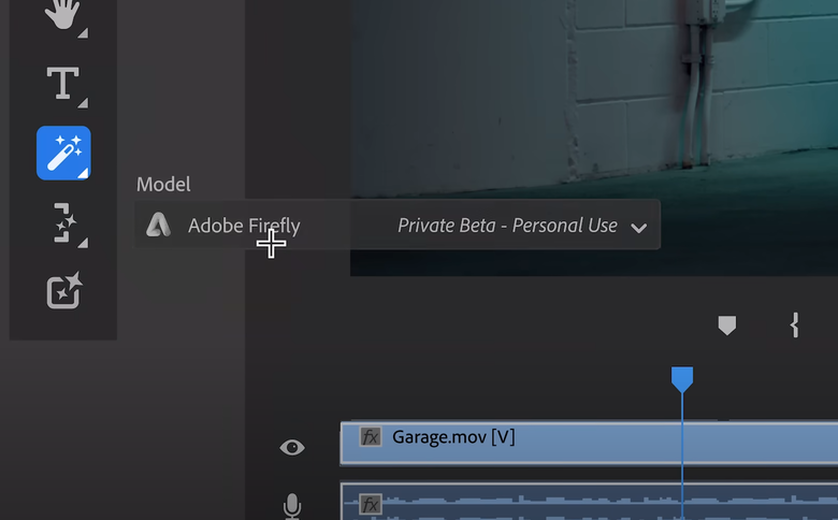(2018-01-31)
注意事項
此更新預計在數天內發佈至所有地區,但各地區的實際發佈時間可能略有不同。
此更新將會重新啟動您的 Synology NAS。
DSM 6.1.5 的新功能
新增支援可於 File Station 中一次編輯多個群組及使用者對單一資料夾或檔案的存取權限。
新增支援 DS118, DS218play, DS418j, DS418 及 DS218 的 Seagate IronWolf 健康管理 (IHM)
問題修正
修正 SHA 升級時系統可能發出與 hot spare 硬碟相關的誤報通知。
允許使用 ASCII 密碼將 NAS 加入網域,以修正使用 Unicode 密碼加入時會失敗的問題。
提升系統計算大量使用者及群組權限設定時的效率。
提升 SSD 快取的穩定性。
修正無法於單顆硬碟機種上針對儲存空間容量過設定通知訊息的問題。
修正將單一儲存空間轉換為支援多個儲存空間時會被誤判為儲存空間毀損的問題。
修正使用 Safari 11 瀏覽器開啟 SSD 快取頁面時,收合鈕可能無法正常作用的問題。
修正有關 Linux kernel 的安全性弱點 (CVE-2017-16939)。
修正有關 Samba 的安全性弱點 (Synology-SA-17:72)。
(2018-03-27)
Important Note
The update is expected to be available for all regions within the next few days, although the time of release in each region may vary slightly.
This update will restart your Synology NAS.
What's New in DSM 6.1.6
Fixed an issue where iSCSI service may stop under windows cluster environment.
Fixed an issue where the history record of Resource Monitor may not be updated.
Fixed an issue where Korean files may not be read by HFS+.
Fixed a security vulnerability regarding p7zip (CVE-2017-17969).
Fixed multiple security vulnerabilities regarding NTP (Synology-SA-18:13).
Fixed multiple security vulnerabilities regarding Linux kernel (CVE-2017-15649, CVE-2017-17712).
Fixed a security vulnerability regarding isc-dhcp (CVE-2018-5732).
Fixed multiple security vulnerabilities regarding Samba (Synology-SA-18:08).
Fixed multiple vulnerabilities (Synology-SA-18:14).
(2018-05-23)
Important Note
The update is expected to be available for all regions within the next few days, although the time of release in each region may vary slightly.
Compatibility and Installation
DSM 6.2 can only be installed on Synology products running DSM 6.0 and above.
Starting from DSM 6.2, the core replication function is centrally managed by a new package, Replication Service. Packages with replication feature, such as Snapshot Replication, must install the Replication Service package.
For the following models, DSM 6.2 will be the last upgradable version. DSM 6.2 will continue to receive critical and security updates for a minimum of 2 years after the official release.
XS Series : RS3412xs, RS3412RPxs, RS3411xs, RS3411RPxs, DS3612xs, DS3611xs
Plus Series : RS2212+, RS2212RP+, RS2211+, RS2211RP+, RS812+, RS812RP+, DS2411+, DS1812+, DS1512+, DS1511+, DS712+, DS412+, DS411+II, DS411+, DS213+, DS212+, DS211+, DS112+
Value Series : RS812, RS212, DS413, DS411, DS213, DS212, DS211, DS112, DS111
J Series : DS413j, DS411j, DS411slim, DS213air, DS212j, DS211j, DS112j
Others : DDSM
What’s New in DSM 6.2
DSM
For easier management, Key Manager can now be stored locally on Synology NAS. Encrypted shared folders can be auto-mounted without the need of a USB drive. (To achieve better data protection, users are suggested to store Key Manager on an external USB drive.)
Standard users can now right-click on shared folders in File Station to view Properties.
Added support for IBM WebSphere SSO.
Enhanced password strength policy for better account security.
Added support for a new SMS provider SendinBlue and Clickatell API (RESTful).
Added support for Thai language.
Updated Privacy Statement and related settings in the installation flow.
iSCSI Manager
Brand new iSCSI Manager built for IT administrators, providing a new management user interface for an optimized iSCSI management and monitoring experience.
Advanced LUN provides lightning-fast LUN snapshot creation and recovery, and LUN cloning within seconds, as well as VAAI/ODX, storage acceleration commands, and support for better VM performance. Since Advanced LUNs can utilize file system cache to provide better efficiency, block-level LUNs will no longer be supported on DSM 6.2 and onward. DSM 6.2 will still be compatible with the block-level LUNs upgraded from DSM 6.1 and prior.
Supports cross-volume LUN clones.
Added support for network binding settings to allow each iSCSI target to map to a network interface.
Users can now disable storage reclamation for thin-provisioned LUNs to enhance I/O performance.
Storage Manager
The brand new Overview shows the health status of all storage components on your NAS, displaying a clearer and better look on the system overview.
Introduced Storage Pool, a new storage component, to replace the original Disk Group and RAID Group, and rearrange storage-related functions to provide users with a more consistent and smoother experience.
Smart Data Scrubbing detects the supported file system and RAID type to perform data scrubbing automatically while enhancing data scrubbing usability. A new built-in scheduler allows users to do data scrubbing periodically with just a few clicks, improving data integrity and consistency.
RAID resync speed can now be adjusted to accommodate IT management needs.
Users can remotely deactivate drives via Storage Manager for better management.
Added a default monthly S.M.A.R.T. test on both new and existing drives that were not previously configured.
After each DSM upgrade, DSM will remind users if a bad sector or lifespan alert is not set up.
The health status of disks is now uniform with storage pools and volumes.
Log Center now includes disk logs.
Provided an option to change stripe cache size when the RAID type of Storage pool is RAID 5, RAID 6, RAID F1, or SHR (three disks or above).
High Availability Manager 2.0
High Availability Manager has been modularized into a package to ensure better system maintenance and offers greater update flexibility.
New mechanism can now eliminate unnecessary system reboot during major update to keep your cluster secure and maintain high service availability.
SHA 2.0 can handle situations more effectively especially when the servers are in a vulnerable state.
A simpler yet more intuitive user interface, offering you a comprehensive cluster overview and management.
The new interface design provides more detailed and visual information as well as easy-to-follow solutions.
Brand new user interface is introduced to display more details of both active server and passive server, giving you an in-depth system utilization overview.
When first creating SHA cluster, user new to SHA can choose to only replicate system configuration to shorten setup time.
Extended Btrfs File System Coverage
Btrfs file system is now available on more Synology NAS models utilizing ARM platforms. Enjoy the powerful features of the next-generation file system.
Applied Models:
18-series: DS218, DS418 and more x18 series to come.
Azure AD support
Added the capability to join existing Azure AD as an SSO client. Utilizing the single sign-on feature, daily productivity is increased by saving time spent on re-authentication.
Security Advisor
User login details and abnormal geolocation information are dissected using intelligent analysis techniques and reported via DSM notifications.
Daily and monthly reports provide more comprehensive information, allowing IT administrator to review abnormal activity and security scan regularly.
TLS/SSL Profile Level
An advanced way to configure your security level profile based on different services to meet different security level requirements, providing flexibility to suit your network security requirements.
2-step authentication
Synology NAS administrators must set up an email notification when 2-step authentication is enabled.
Domain/LDAP management
Flexibly assign specified domain groups with admin privileges.
FTP
Added ECDSA certificate support for FTPS connections.
NFS
Added NFS v4.1 multipathing for load balancing and network redundancy to fully support VMware vSphere® 6.5.
Applied models:
18-series : DS3018xs, DS418play, DS918+, DS418j, DS418, DS718+, DS218+
17-series : FS3017, FS2017, RS4017xs+, RS3617xs, RS3617RPxs, DS3617xs, RS3617xs+, RS18017xs+, DS1817+, DS1817, DS1517+, DS1517, RS217
16-series : RS2416RP+, RS2416+, RS18016xs+, DS416play, RS816, DS916+, DS416slim, DS416j, DS416, DS216play, DS716+II, DS716+, DS216j, DS216+II, DS216+, DS216, DS116
Package Center
The brand new user interface design brings a more intuitive experience and allows users to quickly find everything they need.
IHM tool
Added Seagate IronWolf Health Management (IHM) support on DS118, DS218play, DS418j and DS418.
Known Issues & Limitations
DSM 6.2 is the last DSM version supporting IPv6 Tunneling in Network Interface.
The Fedora utility will not be supported after DSM 6.2.
Starting from DSM 6.2, the USB device drivers, including printers, cloud printers, DAC/speakers, Wi-Fi dongles, DTV dongles, LTE dongles, and Bluetooth dongles will no longer be updated.
Wi-Fi dongle does not support Parental Control and Device List if set as Bridge Mode.
Starting from DSM 6.2 Beta, Virtual Machine Manager will no longer support creating clusters with older DSM versions. Please update each host in the cluster to the same DSM version or above versions for the Virtual Machine Manager cluster to operate properly.
SSH authentication by DSA public key is prohibited for security concerns.
When logging in through VPN or Proxy server, some functionalities may have authentication issues. To fix this issue, please go to Control Panel > Security, and click the Trusted Proxies button to add the trusted proxy server to the list.
The original RAID scrubbing scheduled tasks will be migrated to Smart Data Scrubbing scheduled tasks. If the upgrade is performed while running scheduled tasks, the Data Scrubbing process will automatically be re-executed shortly after the upgrade is completed.
Office 2.x and below are not compatible with DSM 6.2.
(2018-06-12)
注意事項
此更新預計在數週內發佈至所有地區,但各地區的實際發佈時間可能略有不同。
DSM 6.2 的下載頁面目前正在維護中,將盡快開放下載。
相容性與安裝
DSM 6.2 僅能從 Synology DSM 6.0 版本或以上進行升級。
在 DSM 6.2 以後的版本中,將由新套件 Replication Service 集中管理核心複寫功能。所有具複寫功能的套件,例如 Snapshot Replication,皆須安裝 Replication Service 套件。
下列機種的 DSM 支援將於今年 (2018) 終止,DSM 6.2 將會是最後可升級版本。DSM 6.2 在正式發布後至少兩年內依然會持續更新修正重大及安全性問題。
XS 系列: RS3412xs, RS3412RPxs, RS3411xs, RS3411RPxs, DS3612xs, DS3611xs
Plus 系列: RS2212+, RS2212RP+, RS2211+, RS2211RP+, RS812+, RS812RP+, DS2411+, DS1812+, DS1512+, DS1511+, DS712+, DS412+, DS411+II, DS411+, DS213+, DS212+, DS211+, DS112+
Value 系列: RS812, RS212, DS413, DS411, DS213, DS212, DS211, DS112, DS111
J 系列: DS413j, DS411j, DS411slim, DS213air, DS212j, DS211j, DS112j
其他: DDSM
DSM 6.2 的新功能
DSM
為使管理更加簡易,金鑰管理員現可選擇儲存在本地 Synology NAS 上。加密共用資料夾無須透過 USB 裝置便可自動掛載。(建議使用者將金鑰管理員儲存至 USB 外接裝置以達到較好的資料保護效果。)
一般使用者現可在 File Station 按右鍵檢視共用資料夾內容。
新增支援 IBM WebSphere SSO。
加強密碼強度機制以確保帳戶安全性。
新增簡訊服務供應商 SendinBlue 以及 Clickatell API (RESTful)。
新增支援泰語。
更新隱私權聲明 以及安裝流程中的相關設定。
iSCSI Manager
為 IT 管理者打造的全新使用者管理介面,全面提升 iSCSI 的管理與監控體驗。
進階 LUN 具備閃電般的秒級快照、還原和複製技術,且透過 VAAI / ODX 的整合加速虛擬機器 (VM) 的整體效能。因進階 LUN 已可利用檔案系統快取提高效率,DSM 6.2 及以後的版本將不再支援段落分塊 LUN,但 DSM 6.1 或較舊版本的段落分塊 LUN 支援將不受影響。
支援跨儲存空間的 LUN 複製。
新增支援每個 iSCSI target 連結網路介面的網路入口設定。
使用者可關閉 Thin provisioning LUN 上的空間回收選項以提升 I/O 效能。
儲存空間管理員
全新設計的系統概況提供所有儲存元件的健康資訊,讓您輕易掌握系統狀態。
調整原有的儲存架構,以儲存集區取代原有 Disk Group 和 RAID Group,讓使用者對儲存元件的操作更加直覺。
Smart Data Scrubbing 針對儲存集區偵測支援的檔案系統格式及 RAID 類型自動執行 data scrubbing,並提升其易用性。支援排程執行,透過少數的設定即可提升資料正確性與一致性。
使用者將可以依據 IT 管理需求調整 RAID resync 速度。
使用者可透過儲存空間管理員遠端移除硬碟。
為新硬碟及先前未設定過的現有硬碟預設每月 S.M.A.R.T. 快速檢測。
在每次 DSM 升級後,未設定壞軌或硬碟壽命警告的使用者,DSM 將會提供通知。
整合硬碟、儲存集區和儲存空間的健康狀態使其一致。
日誌中心現已包含硬碟日誌。
當儲存集區的 RAID 類型為 RAID 5、RAID 6、RAID F1 或 SHR (三顆硬碟或以上) 時,提供可以調整 stripe cache size 的選項。
Synology High Availability Manager 2.0
High Availability Manager 已獨立為套件以提供更佳的系統維護和更新彈性 。
新增效能頁面將顯示更多主伺服器和副伺服器資訊,提供您更詳細的效能一覽。
新機制可以排除重大更新中不必要的重新開機,以確認叢集安全並維持服務不中斷。
SHA 2.0 即使在伺服器脆弱的環境下也能處理各種狀況。
簡潔並且直覺的使用介面,提供您完整的叢集概觀及全面性的管理。
重新打造的使用者介面提供您更多圖像的化細節以及簡單明瞭的解決方式,協助您處理不同的系統狀況。
首次建立 SHA 叢集時,新的 SHA 使用者可以選擇只複製系統設定以縮短建立時間。
Btrfs 檔案系統支援範圍
更多使用 ARM 系列平台的 Synology NAS 現在可支援 Btrfs 檔案系統,讓您享受新一代檔案系統所帶來的眾多強大功能。
適用於下列機種:
18-系列: DS218、DS418 以及即將上市的更多 x18 系列
支援 Azure AD
將現有 Azure AD 加入 SSO 用戶端,單一登入功能將省去重新驗證身分的時間,提升工作效率。
安全諮詢中心
使用智能分析技術分析使用者登入資訊,回報異常登入的地理位置並以 DSM 通知您。
每日及每月安全性報表提供更全方位、更完整的掃描資訊,IT 管理者可以檢視 DSM 上的異常活動。
TLS/SSL 安全性等級
提供更進階的方式,讓您根據不同的服務選擇適合的連線安全性等級,以及更彈性的設定以符合當下的網路需求。
兩步驟驗證
當兩步驟驗證功能啟動時,Synology NAS 管理者必須進行電子郵件通知設定。
網域/ LDAP 管理
可彈性地指定特定網域群組擁有管理員權限
FTP
新增 FTPS 連線支援 ECDSA 憑證。
NFS
為負載平衡及網路備援新增 NFS v4.1 多重路徑設定,完整支援 VMware vSphere® 6.5。
適用於下列機種:
18-系列 : DS3018xs, DS418play, DS918+, DS418j, DS418, DS718+, DS218+
17-系列 : FS3017, FS2017, RS4017xs+, RS3617xs, RS3617RPxs, DS3617xs, RS3617xs+, RS18017xs+, DS1817+, DS1817, DS1517+, DS1517, RS217
16-系列 : RS2416RP+, RS2416+, RS18016xs+, DS416play, RS816, DS916+, DS416slim, DS416j, DS416, DS216play, DS716+II, DS716+, DS216j, DS216+II, DS216+, DS216, DS116
套件中心
全新設計的使用者介面將帶來更直覺的操作經驗,讓您快速找到一切所需。
IHM tool
新增支援 DS118, DS218play, DS418j 及 DS418 的 Seagate IronWolf 健康管理 (IHM)。
已知問題及限制
DSM 6.2 是最後在網路介面中支援 IPv6 通道的版本。
DSM 6.2 後 Synology 桌面工具將不支援 Fedora。
DSM 6.2 及之後的版本中,將不再更新印表機、雲端印表機、喇叭、Wi-Fi 網卡、數位電視棒、LTE 以及藍芽裝置等 USB 裝置的驅動程式。
無線網卡設為橋接模式時,不支援家長監控及裝置清單。
升級到此版本後,將不再支援與過去的 DSM 版本建立 Virtual Machine Manager 叢集,需將其他主機升級至相同或之後的版本,VMM 叢集方可正常運作。
基於安全因素考量,透過 SSH 連線進 DSM 時,將無法以 DSA 類型的公開金鑰登入。
以 VPN 或 Proxy 伺服器登入時,有些功能可能有驗證問題。您可以前往控制台 > 安全性,然後點選信任的代理伺服器按鈕以新增信任伺服器至清單上。
Smart Data Scrubbing 排程會延續之前已設定的 RAID scrubbing 排程,若於排程正在進行時升級,升級完成後會立即重新執行排程。
Office 2.x 及以下版本不相容於 DSM 6.2。
(2018-06-25)
Important Note
The update is expected to be available for all regions within the next few days, although the time of release in each region may vary slightly.
This update will restart your Synology NAS.
Fixed Issues
Fixed a security vulnerability regarding Linux kernel (CVE-2018-8897).
Enhance the performance of Surveillance Station when deleting recordings in btrfs volume.
Fixed multiple security vulnerabilities. (Synology-SA-18:33)
Fixed an issue where VAAI might fail after iSCSI LUN was recovered by LUN Backup.
Fixed an issue where LUN configuration might be inconsistent.
Minor bug fixes.
(2018-07-09)
注意事項
此更新預計在數週內發佈至所有地區,但各地區的實際發佈時間可能略有不同。
相容性與安裝
DSM 6.2 僅能從 Synology DSM 6.0 版本或以上進行升級。
在 DSM 6.2 以後的版本中,將由新套件 Replication Service 集中管理核心複寫功能。所有具複寫功能的套件,例如 Snapshot Replication,皆須安裝 Replication Service 套件。
下列機種的 DSM 支援將於今年 (2018) 終止,DSM 6.2 將會是最後可升級版本。DSM 6.2 在正式發布後至少兩年內依然會持續更新修正重大及安全性問題。
XS 系列: RS3412xs, RS3412RPxs, RS3411xs, RS3411RPxs, DS3612xs, DS3611xs
Plus 系列: RS2212+, RS2212RP+, RS2211+, RS2211RP+, RS812+, RS812RP+, DS2411+, DS1812+, DS1512+, DS1511+, DS712+, DS412+, DS411+II, DS411+, DS213+, DS212+, DS211+, DS112+
Value 系列: RS812, RS212, DS413, DS411, DS213, DS212, DS211, DS112, DS111
J 系列: DS413j, DS411j, DS411slim, DS213air, DS212j, DS211j, DS112j
其他: DDSM
DSM 6.2 的新功能
DSM
為使管理更加簡易,金鑰管理員現可選擇儲存在本地 Synology NAS 上。加密共用資料夾無須透過 USB 裝置便可自動掛載。(建議使用者將金鑰管理員儲存至 USB 外接裝置以達到較好的資料保護效果。)
一般使用者現可在 File Station 按右鍵檢視共用資料夾內容。
新增支援 IBM WebSphere SSO。
加強密碼強度機制以確保帳戶安全性。
新增簡訊服務供應商 SendinBlue 以及 Clickatell API (RESTful)。
新增支援泰語。
更新隱私權聲明 以及安裝流程中的相關設定。
iSCSI Manager
為 IT 管理者打造的全新使用者管理介面,全面提升 iSCSI 的管理與監控體驗。
進階 LUN 具備閃電般的秒級快照、還原和複製技術,且透過 VAAI / ODX 的整合加速虛擬機器 (VM) 的整體效能。因進階 LUN 已可利用檔案系統快取提高效率,DSM 6.2 及以後的版本將不再支援段落分塊 LUN,但 DSM 6.1 或較舊版本的段落分塊 LUN 支援將不受影響。
支援跨儲存空間的 LUN 複製。
新增支援每個 iSCSI target 連結網路介面的網路入口設定。
使用者可關閉 Thin provisioning LUN 上的空間回收選項以提升 I/O 效能。
儲存空間管理員
全新設計的系統概況提供所有儲存元件的健康資訊,讓您輕易掌握系統狀態。
調整原有的儲存架構,以儲存集區取代原有 Disk Group 和 RAID Group,讓使用者對儲存元件的操作更加直覺。
Smart Data Scrubbing 針對儲存集區偵測支援的檔案系統格式及 RAID 類型自動執行 data scrubbing,並提升其易用性。支援排程執行,透過少數的設定即可提升資料正確性與一致性。
使用者將可以依據 IT 管理需求調整 RAID resync 速度。
使用者可透過儲存空間管理員遠端移除硬碟。
為新硬碟及先前未設定過的現有硬碟預設每月 S.M.A.R.T. 快速檢測。
在每次 DSM 升級後,未設定壞軌或硬碟壽命警告的使用者,DSM 將會提供通知。
整合硬碟、儲存集區和儲存空間的健康狀態使其一致。
日誌中心現已包含硬碟日誌。
當儲存集區的 RAID 類型為 RAID 5、RAID 6、RAID F1 或 SHR (三顆硬碟或以上) 時,提供可以調整 stripe cache size 的選項。
Synology High Availability Manager 2.0
High Availability Manager 已獨立為套件以提供更佳的系統維護和更新彈性 。
新增效能頁面將顯示更多主伺服器和副伺服器資訊,提供您更詳細的效能一覽。
新機制可以排除重大更新中不必要的重新開機,以確認叢集安全並維持服務不中斷。
SHA 2.0 即使在伺服器脆弱的環境下也能處理各種狀況。
簡潔並且直覺的使用介面,提供您完整的叢集概觀及全面性的管理。
重新打造的使用者介面提供您更多圖像的化細節以及簡單明瞭的解決方式,協助您處理不同的系統狀況。
首次建立 SHA 叢集時,新的 SHA 使用者可以選擇只複製系統設定以縮短建立時間。
Btrfs 檔案系統支援範圍
更多使用 ARM 系列平台的 Synology NAS 現在可支援 Btrfs 檔案系統,讓您享受新一代檔案系統所帶來的眾多強大功能。
適用於下列機種:
18-系列: DS218、DS418 以及即將上市的更多 x18 系列
支援 Azure AD
將現有 Azure AD 加入 SSO 用戶端,單一登入功能將省去重新驗證身分的時間,提升工作效率。
安全諮詢中心
使用智能分析技術分析使用者登入資訊,回報異常登入的地理位置並以 DSM 通知您。
每日及每月安全性報表提供更全方位、更完整的掃描資訊,IT 管理者可以檢視 DSM 上的異常活動。
TLS/SSL 安全性等級
提供更進階的方式,讓您根據不同的服務選擇適合的連線安全性等級,以及更彈性的設定以符合當下的網路需求。
兩步驟驗證
當兩步驟驗證功能啟動時,Synology NAS 管理者必須進行電子郵件通知設定。
網域/ LDAP 管理
可彈性地指定特定網域群組擁有管理員權限
FTP
新增 FTPS 連線支援 ECDSA 憑證。
NFS
為負載平衡及網路備援新增 NFS v4.1 多重路徑設定,完整支援 VMware vSphere® 6.5。
適用於下列機種:
18-系列 : DS3018xs, DS418play, DS918+, DS418j, DS418, DS718+, DS218+
17-系列 : FS3017, FS2017, RS4017xs+, RS3617xs, RS3617RPxs, DS3617xs, RS3617xs+, RS18017xs+, DS1817+, DS1817, DS1517+, DS1517, RS217
16-系列 : RS2416RP+, RS2416+, RS18016xs+, DS416play, RS816, DS916+, DS416slim, DS416j, DS416, DS216play, DS716+II, DS716+, DS216j, DS216+II, DS216+, DS216, DS116
套件中心
全新設計的使用者介面將帶來更直覺的操作經驗,讓您快速找到一切所需。
IHM tool
新增支援 DS118, DS218play, DS418j 及 DS418 的 Seagate IronWolf 健康管理 (IHM)。
已知問題及限制
DSM 6.2 是最後在網路介面中支援 IPv6 通道的版本。
DSM 6.2 後 Synology 桌面工具將不支援 Fedora。
DSM 6.2 及之後的版本中,將不再更新印表機、雲端印表機、喇叭、Wi-Fi 網卡、數位電視棒、LTE 以及藍芽裝置等 USB 裝置的驅動程式。
無線網卡設為橋接模式時,不支援家長監控及裝置清單。
升級到此版本後,將不再支援與過去的 DSM 版本建立 Virtual Machine Manager 叢集,需將其他主機升級至相同或之後的版本,VMM 叢集方可正常運作。
基於安全因素考量,透過 SSH 連線進 DSM 時,將無法以 DSA 類型的公開金鑰登入。
以 VPN 或 Proxy 伺服器登入時,有些功能可能有驗證問題。您可以前往控制台 > 安全性,然後點選信任的代理伺服器按鈕以新增信任伺服器至清單上。
Smart Data Scrubbing 排程會延續之前已設定的 RAID scrubbing 排程,若於排程正在進行時升級,升級完成後會立即重新執行排程。
Office 2.x 及以下版本不相容於 DSM 6.2。
(2018-07-12)
Important Note
The update is expected to be available for all regions within the next few days, although the time of release in each region may vary slightly.
This update will restart your Synology NAS if you are using the models listed below.
XS Series : RS2818RP+, RS3618xs, RS2418RP+, RS2418+, FS1018, DS3018xs, RS818RP+, RS818+, FS3017, FS2017, RS4017xs+, RS3617xs, RS3617RPxs, DS3617xs, RS3617xs+, RS18017xs+, RS2416RP+, RS2416+, RS18016xs+, DS3615xs, RC18015xs+, RS815RP+, RS815+, RS3614xs, RS3614RPxs, RS3614xs+, RS3413xs+, RS10613xs+, DS3612xs, RS3412xs, RS3412RPxs, DS3611xs, RS3411xs, RS3411RPxs
Plus Series : DS1618+, DS918+, DS718+, DS218+, DS1817+, DS1517+, DS2415+, DS1815+, DS1515+, DS415+
Value Series : DS418play
Others : VirtualDSM, DDSM
Fixed Issues
Adjusted power saving mechanism to improve PCIe compatibility.
Fixed multiple security vulnerabilities regarding Linux kernel (Synology-SA-18:01).
Fixed an issue where iSCSI Manager might not open for the incompatible format of iSCSI LUN configuration files set up before DSM 5.2.
Enhanced package start-up performance.
Fixed a security vulnerability (Synology-SA-18:36).
關閉廣告